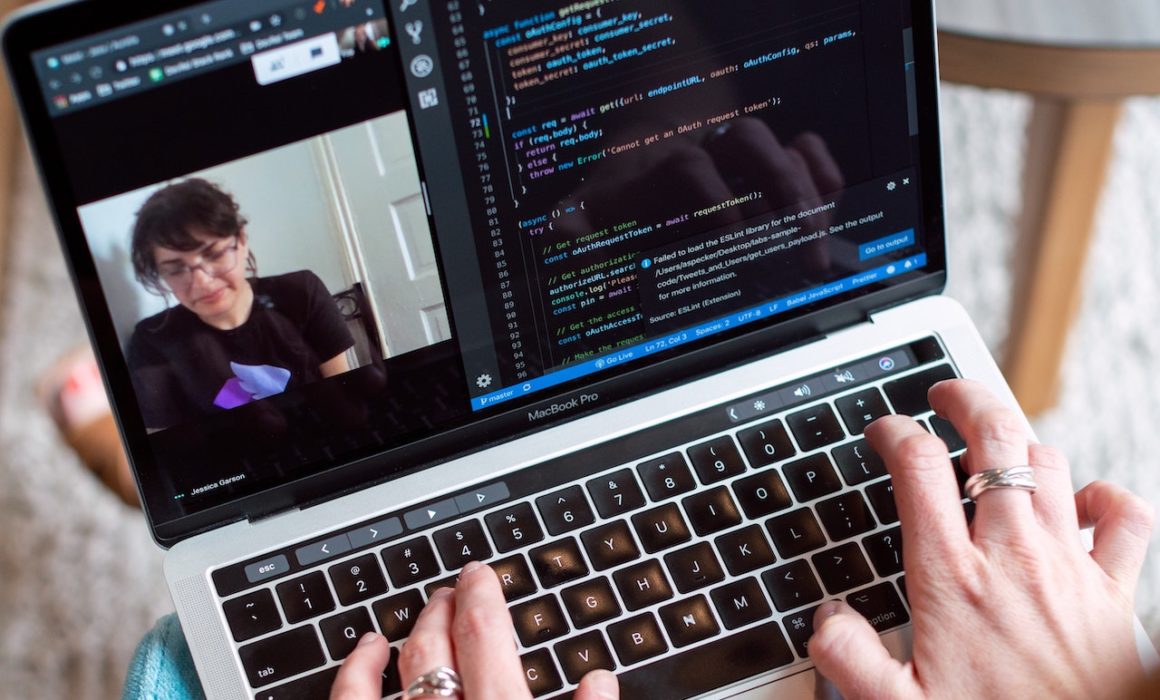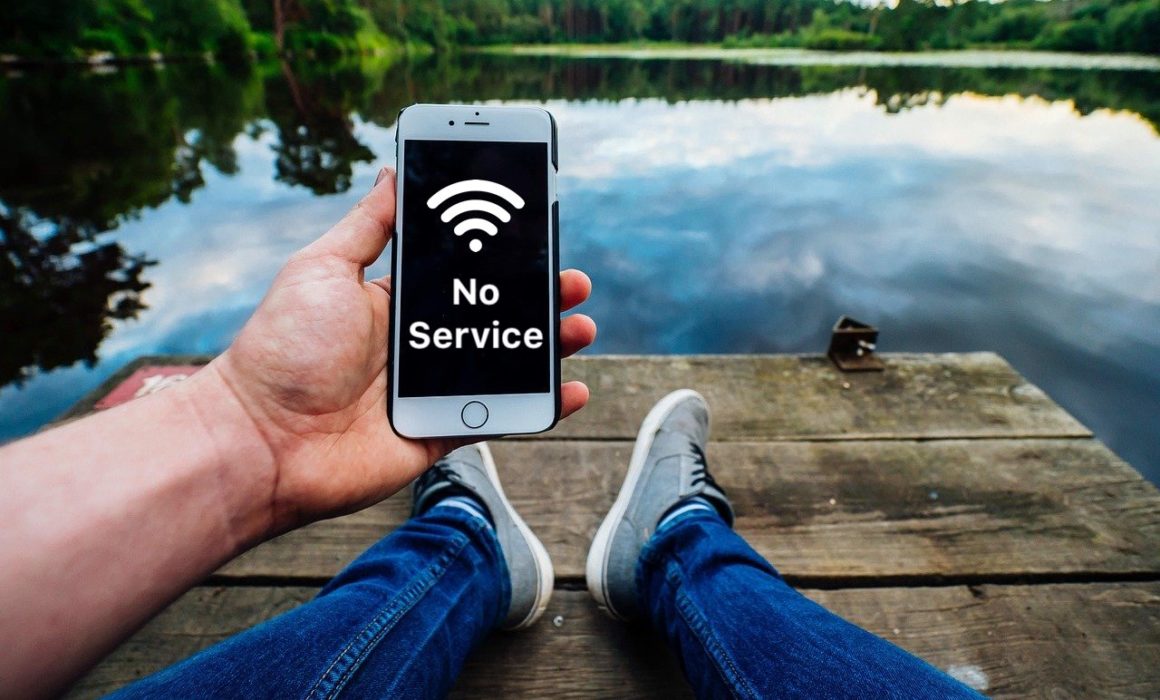Here’s How to Set a Default Printer on the Mac
If you have access to multiple printers, you probably know that you can choose one from the Printer pop-up menu at the top of the Print dialog. But macOS has a feature that should make it so you don’t have to switch printers manually as often. Open System Preferences > Printers & Scanners, and look at the bottom of the Print view. The Default Printer pop-up menu lists all your installed printers, plus an option for Last Printer Used. Read More